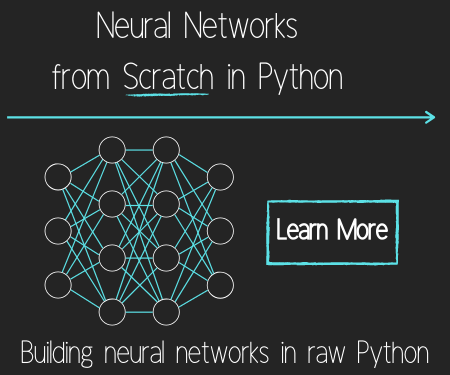Python 3 Programming Introduction Tutorial
- Either ActivePython, which is a pre-compiled distribution of Python, which comes with most of the packages you will need right away, or vanilla Python 3+, downloaded from Python.org
- A willingness to learn!
Chances are, if you're viewing this page, you're brand new to Python.
You might even be new to Programming all-together. Either way, you have come to the right place, and chosen the right language!
Why Python?
Python is very beginner-friendly. The syntax (words and structure) is extremely simple to read and follow, most of which can be understood even if you do not know any programming. Let me show you:
Garage = "Ferrari", "Honda", "Porsche", "Toyota" for each_car in Garage: print(each_car)
"print()" is a built-in Python function that will output some text to the console.
When someone says to "print to the console," they are referring to where information from your program is ouput. This might be a command prompt (CMD.exe), the terminal for Mac/Linux users, or the interactive prompt in IDLE. You will see an example of "output to console" below.
Looking at the code about cars in the garage, can you guess what will happen? You probably have a general idea. For each_car in the garage, we're going to do something. What are we doing? We are printing each car.
Since "printing" outputs some text to the "console," you can probably figure out that the console will say something like "Ferrari, Honda, Porsche, Toyota."
What can Python do?Python is a fully-functional programming language that can do anything almost any other language can do, at comparable speeds.
Python is capable of threading and GPU processing just like any other language. Most of the data processing modules are actually just Python wrappers around C/C++ code.
"Modules" are pre-written Python code that you "import" in your Python program. Since there are many tasks that people commonly do, we have modules that people have written that do these tasks for you, and they usually do them in the cleanest and most efficient method possible. Sometimes you will see people refer to "DRY." This stands for Don't Repeat Yourself, which often also translates into "Don't Repeat Someone Else."
The phrase "wrapper" means that someone has placed, like a wrapper, Python code over another language. So, when you have a Python wrapper around C++ code, what someone has done is written some Python code that interacts with the C++ language. This allows you to make use of various aspects of the language being wrapped, in this case C++, without actually needing to know or understand that language.
Thus, Python can be used to make games, do data analysis, control robot and hardware, create GUIs, or even to create websites.
"GUI" stands for Graphical User Interface, and is used to describe a program that incorporates graphics to make the program more interactive for the user.
99% of the code that brings this very page to you is actually Python code!
If you're curious to see some examples of what you can do with Python code, browse around the topics in the Home Page.
The Home Page is a collection of topics and tutorials offered here on news.r6siege.cn, as well as progress-tracking and suggestions for logged-in users. Guests can still navigate the Dashboard.
Congratulations, you have finished the first of many tutorials on the topic of Python. I recommend you before proceeding so that this page is marked as complete.
Using the button to get to the next tutorial will successfully mark this one as "complete", if you are logged in.
To install Python, you will need to head to Python.org, or view the Python installation tutorial video.
You can either head on to the
, or head to the Dashboard for other topics.-
Python Introduction
-
Print Function and Strings
-
Math with Python
-
Variables Python Tutorial
-
While Loop Python Tutorial
-
For Loop Python Tutorial
-
If Statement Python Tutorial
-
If Else Python Tutorial
-
If Elif Else Python Tutorial
-
Functions Python Tutorial
-
Function Parameters Python Tutorial
-
Function Parameter Defaults Python Tutorial
-
Global and Local Variables Python Tutorial
-
Installing Modules Python Tutorial
-
How to download and install Python Packages and Modules with Pip
-
Common Errors Python Tutorial
-
Writing to a File Python Tutorial
-
Appending Files Python Tutorial
-
Reading from Files Python Tutorial
-
Classes Python Tutorial
-
Frequently asked Questions Python Tutorial
-
Getting User Input Python Tutorial
-
Statistics Module Python Tutorial
-
Module import Syntax Python Tutorial
-
Making your own Modules Python Tutorial
-
Python Lists vs Tuples
-
List Manipulation Python Tutorial
-
Multi-dimensional lists Python Tutorial
-
Reading CSV files in Python
-
Try and Except Error handling Python Tutorial
-
Multi-Line printing Python Tutorial
-
Python dictionaries
-
Built in functions Python Tutorial
-
OS Module Python Tutorial
-
SYS module Python Tutorial
-
Python urllib tutorial for Accessing the Internet
-
Regular Expressions with re Python Tutorial
-
How to Parse a Website with regex and urllib Python Tutorial
-
Tkinter intro
-
Tkinter buttons
-
Tkinter event handling
-
Tkinter menu bar
-
Tkinter images, text, and conclusion
-
Threading module
-
CX_Freeze Python Tutorial
-
The Subprocess Module Python Tutorial
-
Matplotlib Crash Course Python Tutorial
-
Python ftplib Tutorial
-
Sockets with Python Intro
-
Simple Port Scanner with Sockets
-
Threaded Port Scanner
-
Binding and Listening with Sockets
-
Client Server System with Sockets
-
Python 2to3 for Converting Python 2 scripts to Python 3
-
Python Pickle Module for saving Objects by serialization
-
Eval Module with Python Tutorial
-
Exec with Python Tutorial